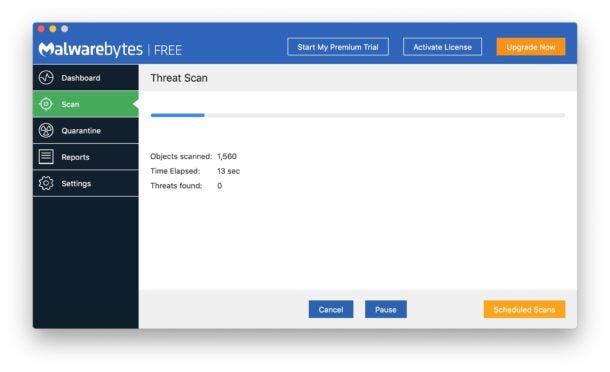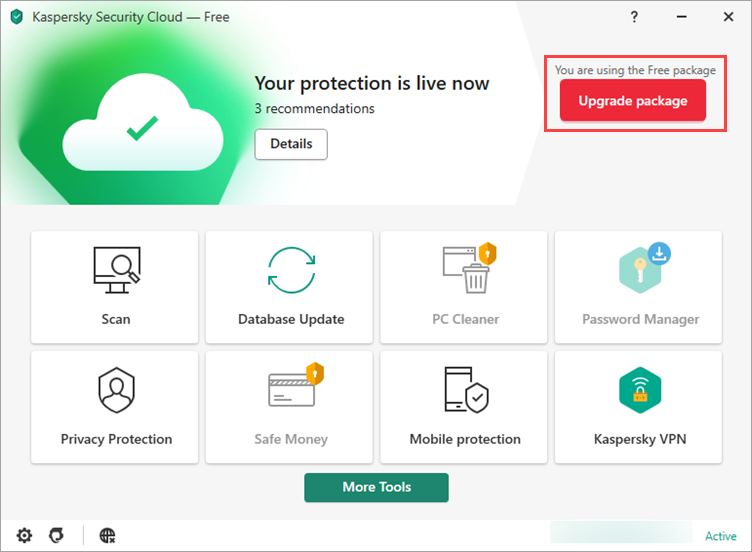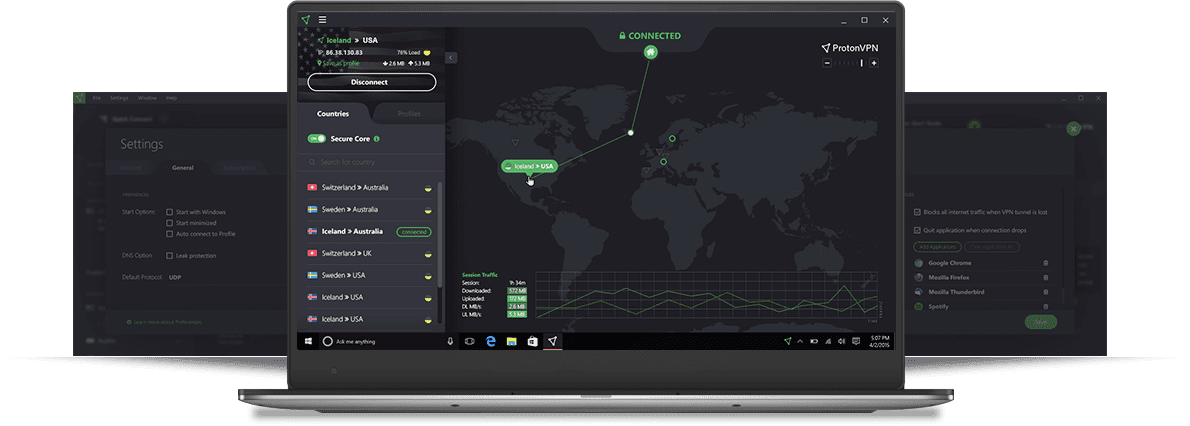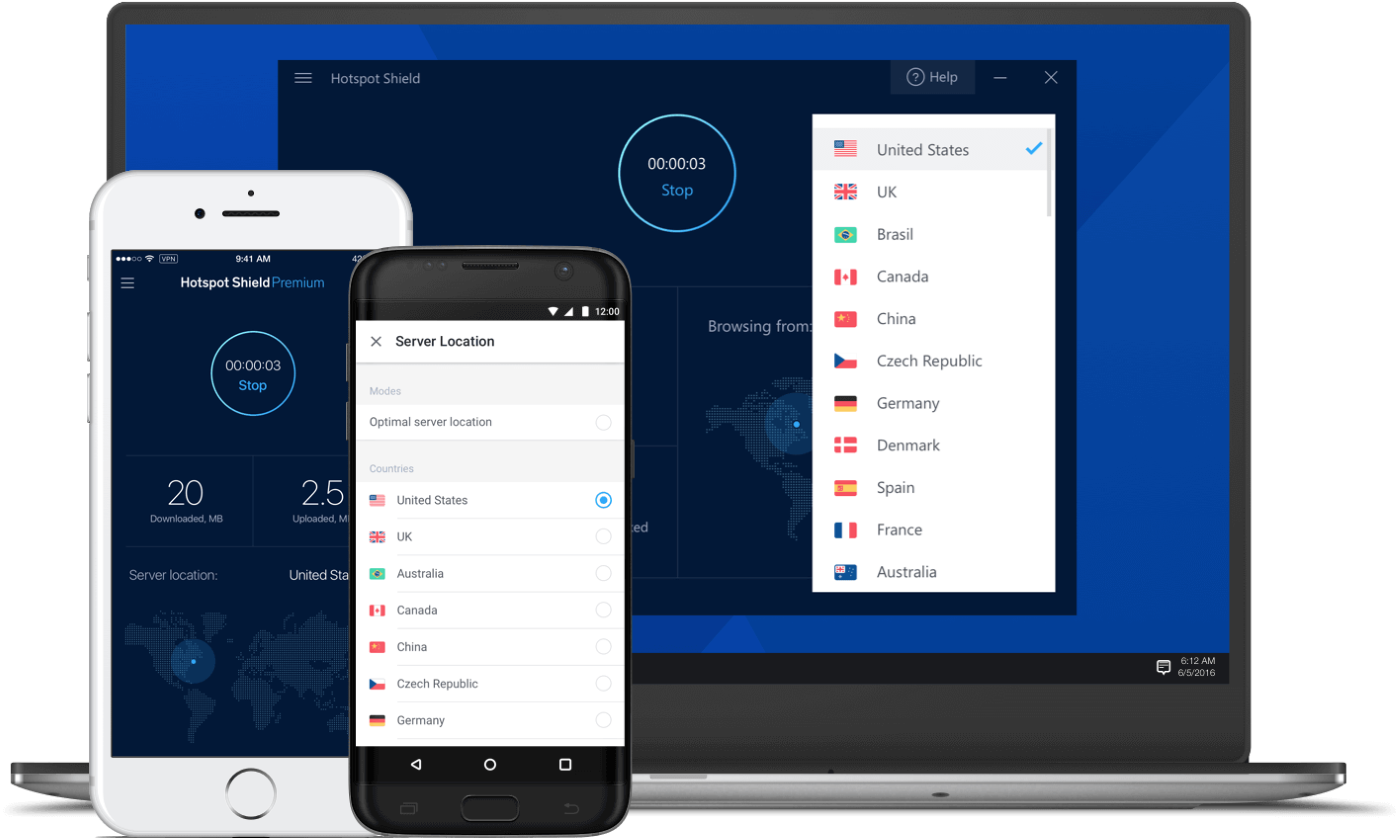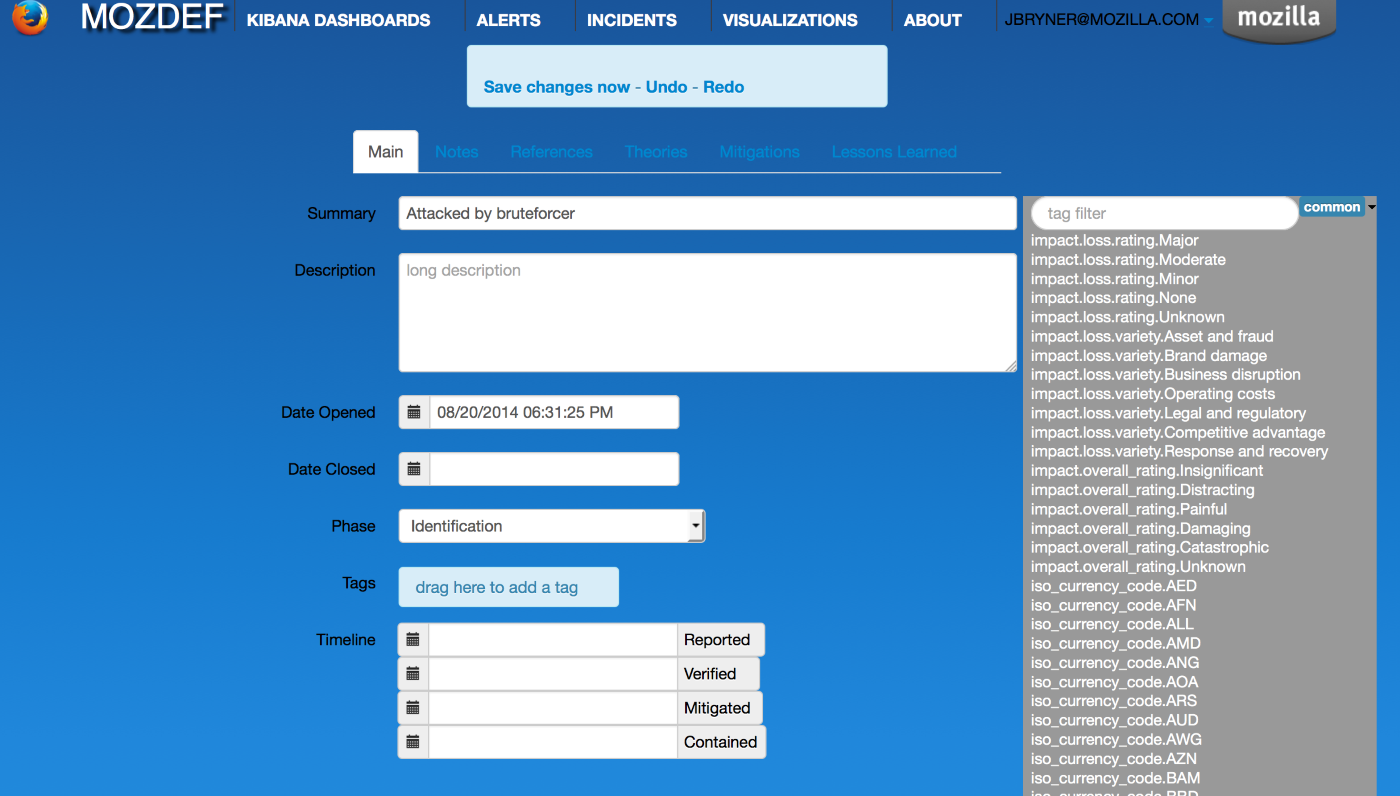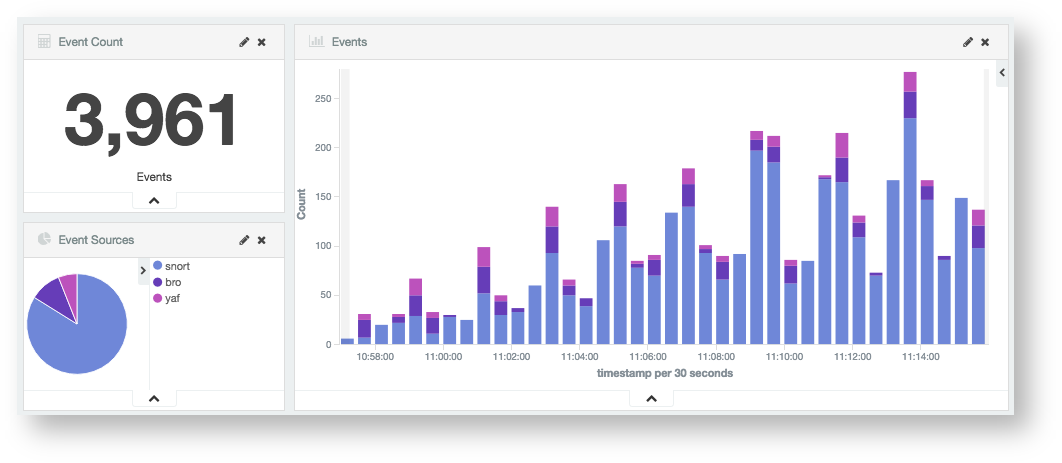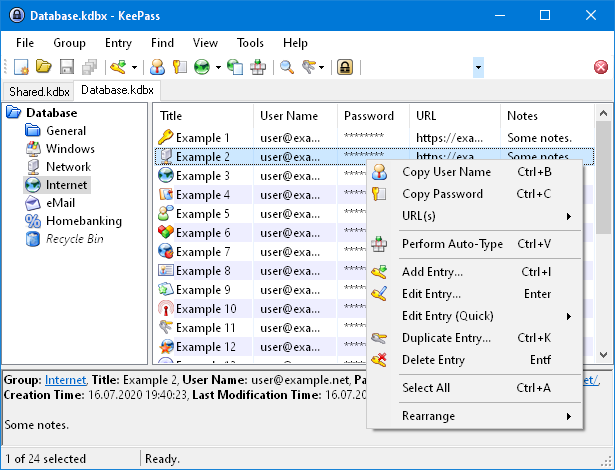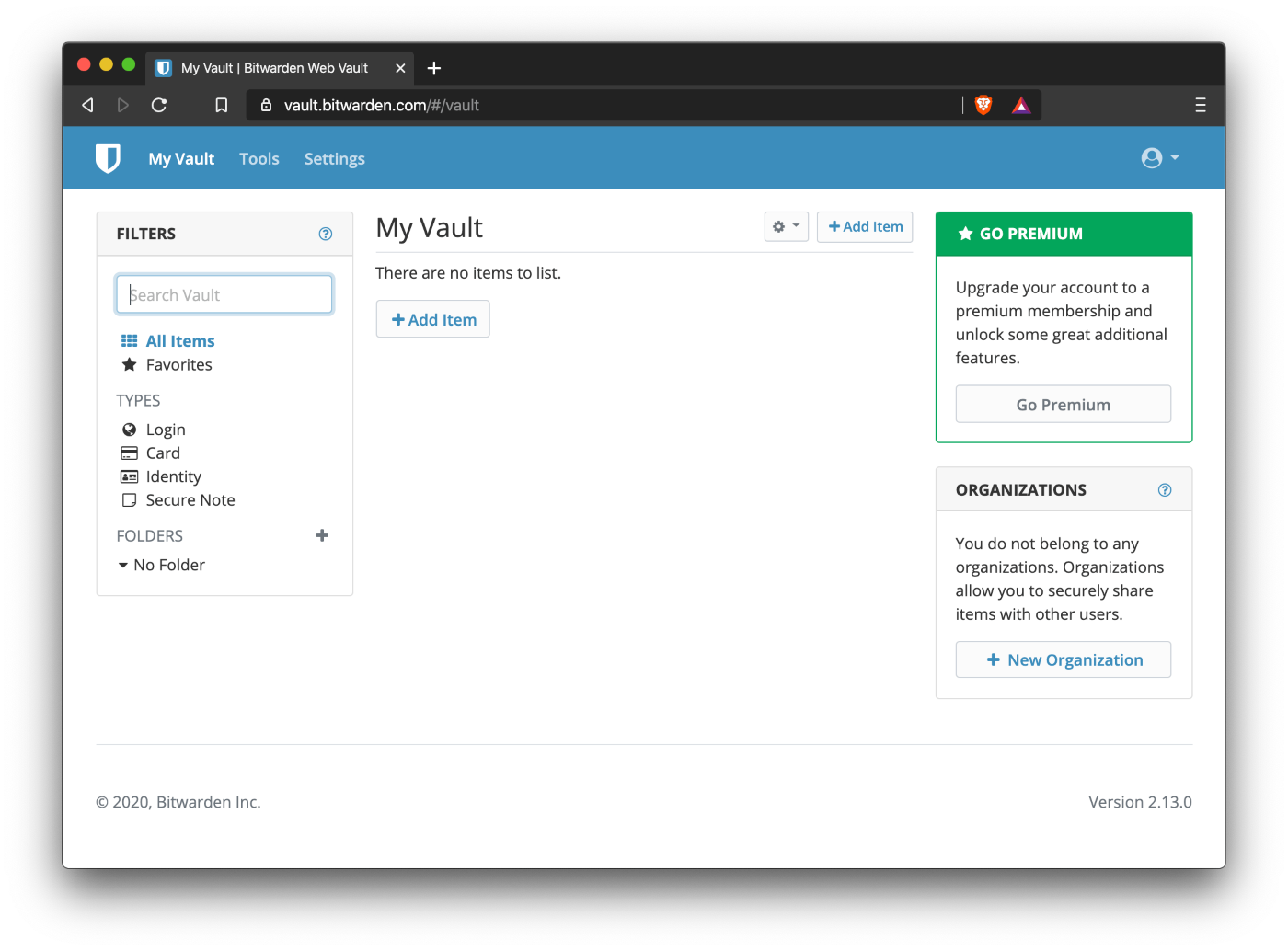Worldwide, the average cost of a data breach is nearly four million dollars, with the United States having the most expensive breaches. Depending on the size of your business, that could easily destroy a company before it ever has a chance to get started. If your business is just starting out, you may not have the budget you need to purchase robust security tools to keep your business safe. Luckily, many brands offer free versions of their products and then make it easy to upgrade to a paid version when you’re ready. To make your search easier, we’ve put together a list of the best free cybersecurity tools across a few different categories.
Table of contents
- Free vs. paid security tools
- Best free antivirus software
- Best free VPN software
- Best free SIEM tools
- Best free password managers
- Finding the best free cybersecurity software for your business
Free vs. paid security tools
Free doesn’t always mean good, especially when it comes to cybersecurity tools. Often, free cybersecurity tools are running on outdated software, and their protection only goes so far. Free software is fine for personal use or getting your business up and running, but eventually, you’ll need to upgrade to truly protect your assets.
It’s also important to note that many free security tools are only meant for home or personal use. You’ll need to read the terms and conditions to ensure you can use them commercially.
Best free antivirus software
Antivirus software is important for keeping your devices free of malware and other threats. It scans your computer for known malware, looking through emails, application and software downloads, and general web browsing.
Malwarebytes
Malwarebytes offers free antivirus software for Windows, Mac, Android, and iOS devices. The included scanner not only detects malware and viruses, but it can also highlight unused programs that are slowing your device down. The premium version implements artificial intelligence (AI) and machine learning (ML) to protect your devices in real-time, even against new and emerging threats. Malwarebytes can even block phishing attempts and keep you safe as you browse the web by blocking suspicious sites.
Pros:
- Removes existing malware from devices
- Installs quickly
- Scored almost perfect (17.5/18) in recent security testing
Cons:
- Free version doesn’t include real-time security
- Frequent reminders to upgrade to premium
Kaspersky Security Cloud
Kaspersky Security Cloud protects Windows, Android, and iOS devices. The free version only includes antivirus protection, but the premium versions include a VPN, a password manager, and adaptive security features to give you a more cohesive security experience when you’re ready to upgrade. Kaspersky’s software got one of the rare perfect scores in the 2021 security test by the AV-Test Institute. The software is easy to download, and it lets you share the protection with all of your devices.
Pros:
- Highest possible score in security testing
- Easy-to-use scans
- Initial full scan only takes about an hour and a half
Cons:
- No actual tech support for the free version, just FAQs and documentation
- Features are limited for Mac devices
Best free VPN software
A virtual private network (VPN) helps protect your privacy while you’re surfing the web. It encrypts your IP address, allowing you to securely send and receive files and masking your physical location.
Also read: Top VPNs for Business Cybersecurity
ProtonVPN Free
ProtonVPN Free lets you choose to route your traffic through three different countries. It won’t log your user activity, and there are no caps to data or speed like many free VPNs have. The platform is also protected under Swiss privacy laws, which is great because Switzerland has some of the best data privacy laws in the world. The free plan is subsidized by paid users, allowing you access to more features. If you decide to upgrade, you’ll get access to servers in 55 countries, more features, and support for up to ten devices.
Pros:
- No speed or data limits
- Strong privacy protections
- No ads
Cons:
- Free version only supports one device
- Free version is slightly slower than paid versions
Hotspot Shield Free VPN
Hotspot Shield Free VPN offers military-grade encryption for your device’s IP. Like ProtonVPN, Hotspot also uses paid users to offset the costs of their free version, meaning you don’t have to worry about the privacy of your data. The VPN won’t log your user data, and the company is very transparent about themselves and their software. Hotspot Shield offers one of the fastest VPNs on the market and doesn’t limit streaming if you want it for personal use.
Pros:
- Fast speeds
- Doesn’t log your data
- Supports Mac, Windows, iOS, and Android
Cons:
- Limited bandwidth on free version
- Includes ads
Best free SIEM tools
Security information and event management (SIEM) software aggregates data from all of your different cybersecurity tools into one convenient dashboard. It makes it easier for you to analyze your security logs to detect threats and highlight any security trends. These tools are generally meant for larger businesses because they require development knowledge and experience to implement.
Also read: What is SIEM Software and How Can It Protect Your Company?
MozDef
MozDef is an open-source SIEM platform designed by Mozilla to help you automate your cybersecurity processes and monitor your system in real time. It includes traditional SIEM features like aggregating security logs from the different tools you use to facilitate searches and restoration. MozDef also lets you easily integrate with cloud-based data sources to protect all of your data and applications. It’s best for small business owners with some level of coding knowledge because you will need to integrate it into your Docker containers or distributed data center.
Pros:
- Provides open access to your security data
- Easy python plugins
- Real-time access to other incident responders
Cons:
- Requires coding knowledge to implement
- Only accepts JavaScript Object Notation (JSON) input
Apache Metron
Like MozDef, Apache Metron is also an open-source platform, allowing organizations to quickly identify and respond to cybersecurity threats and anomalies. It offers real-time threat detection and threat intelligence, which protects your data from even previously unknown malware signatures. This platform also requires more coding or cybersecurity knowledge than the average small business owner might have. However, if you do want to implement SIEM, you should be able to easily contract with a developer to get it implemented.
Pros:
- Threat intelligence is included
- Includes more than just traditional SIEM features
- Pluggable framework makes it easy to customize
Cons:
- Requires development knowledge
- Some of the documentation is incomplete or outdated
Best free password managers
Password managers store and encrypt your passwords, so you don’t have to remember all of them or write them down. It can also generate passwords for you, meaning you won’t accidentally use the same password for several different sites.
KeePass
KeePass is an open-source password manager that’s secure and easy to use. You can segment your logins into different folders, and the password generator offers different rulesets, allowing you to include or exclude special characters, numbers, and capital letters as needed. The one important thing to note is that there’s no way to recover or reset the password for KeePass, meaning you do have to remember at least one password. Unlike the other tools on this list, KeePass only offers the free platform; there are no upgrade options.
Pros:
- No limits to the number of passwords you can store or generate
- Easily insert logins straight from the password manager
- Regular updates for security
Cons:
- No way to recover master password
- Frequent updates can be annoying
Bitwarden
Bitwarden is another open-source password manager and is probably a little more geared towards actual businesses than KeePass. The free plan includes two users and lets you share logins securely to keep your business operations running smoothly. With Bitwarden’s free version, you can share and store unlimited numbers of passwords, but you can only organize them into two collections. It provides a secure password generator and two-factor authentication, and you can host it in a cloud environment. The premium plans offer low monthly per-user fees making it easy and inexpensive to upgrade as your team grows.
Pros:
- Includes password sharing capabilities
- Premium features available
- Unlimited password storage and sharing
Cons:
- No API access in the free version
- Free version only allows for two users
Finding the best free cybersecurity software for your business
Cybersecurity is critical for your business right from the start, but that doesn’t mean you need to break the bank. There are affordable and free cybersecurity tools on the market that can help you protect your data. Not every business will need every type of security software, so figure out what you need and then decide where you’re willing to splurge. Free cybersecurity tools can help you offset your IT costs and still provide good security, especially if they’re supplemented with paid software.
Read next: The Best Cybersecurity Tools for Small Businesses